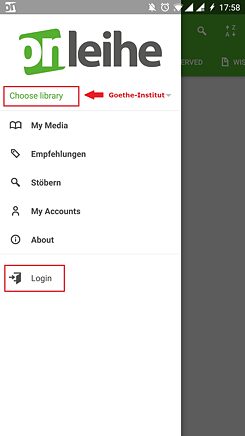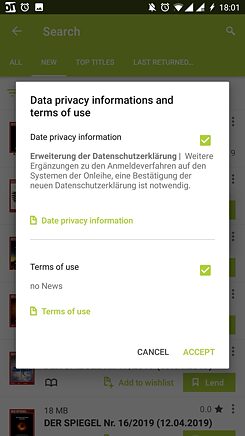Step 1: Mein Goethe.de
To use the Onleihe, a one-time registration is required via our website at “Mein Goethe.de”. If you do not yet have an account on our website, please register. Registration and use of the media are free of charge.
Step 2: Activate Onleihe
After logging in, click the menu item "My eLibrary" and then click “Log in”.
Step 3: Download app
Now download the app to use the Onleihe on your smartphone.
Open app after installation.
Step 4: Login
Open the menu of the Onleihe app (three bars in the upper left corner of the app).
>> Choose Goethe-Institut as a library.
>> Log in using your credentials for My Goethe.de.
Step 5: Download a medium
You are now logged in! Select the menu item “Browse” to look for and download media.
Step 6: Accept Terms of Use
The first time you download a medium you will be automatically prompted to agree to the data protection statement and to the conditions of use. Please confirm your acceptance.
The installation and activation of the Onleihe app is now complete. If you are having installation problems, please contact us using the support form.
We would be happy to help you! We wish you much fun browsing our collection of digital media.