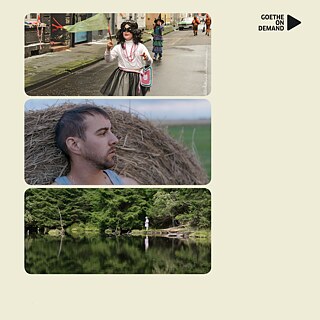Onleihe
The digital library
The Onleihe is Goethe-Institut’s digital library. More than 35,000 German language eBooks, audio books, movies, materials for German language learners, magazines and newspapers are available for downloading from the Onleihe. Anywhere, anytime, free of charge!