There are lots of online tools for effective online teaching of German as a foreign or second language. The following is an introduction to a few of them, with concrete examples showing how to use them.
It’s essential to use a platform on which language learners can interact.
The learning platform Moodle is open access, i.e. free of charge, with an intuitive user interface, ample online support and mobile access for learners. Alternatively, you can create a group blog (e.g. on tumblr or WordPress) or a Facebook page (e.g. Renren in China).
What does a Moodle page look like?
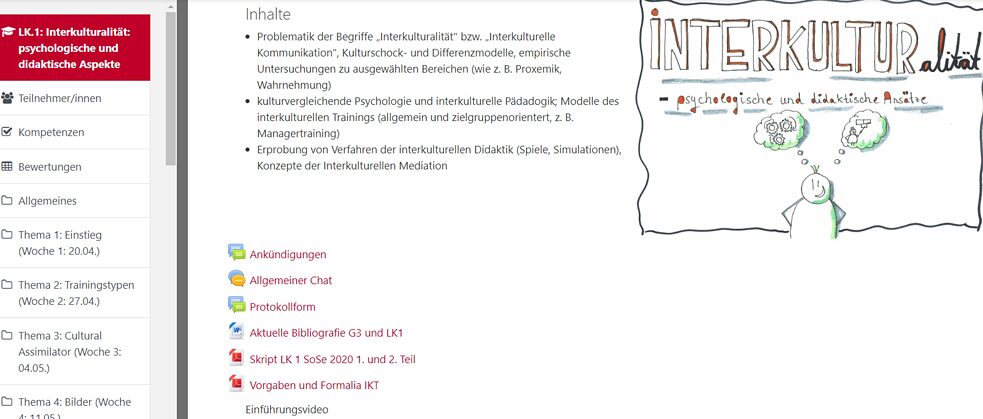 Screenshot of a page from the author’s Moodle course
| Screenshot: Marion Grein
The advantages of this approach are readily apparent: It provides the kind of solid course structure that learners need. All general announcements are visible to all the participants. Learners can share news and views with one another on the general chat and contact the teacher at any time. So-called “breakout rooms” can be set up for work in pairs or teams. Participants can upload projects they’ve produced (posters, graphics, course cookbooks etc.) and receive feedback, which is so important to learners. Instead of the standard forum provided by Moodle, you can integrate forums for discussion, assignments and homework by, for example, inserting links to other pages or websites. Participants can upload texts as well as audio and video recordings. And the interface design can be adapted to your learners’ age group.
Screenshot of a page from the author’s Moodle course
| Screenshot: Marion Grein
The advantages of this approach are readily apparent: It provides the kind of solid course structure that learners need. All general announcements are visible to all the participants. Learners can share news and views with one another on the general chat and contact the teacher at any time. So-called “breakout rooms” can be set up for work in pairs or teams. Participants can upload projects they’ve produced (posters, graphics, course cookbooks etc.) and receive feedback, which is so important to learners. Instead of the standard forum provided by Moodle, you can integrate forums for discussion, assignments and homework by, for example, inserting links to other pages or websites. Participants can upload texts as well as audio and video recordings. And the interface design can be adapted to your learners’ age group.
Moodle also has a free plug-in (called BigBlueButton) for web conferencing, so lessons can be held on Moodle too – although Zoom conferencing is still more technically reliable.
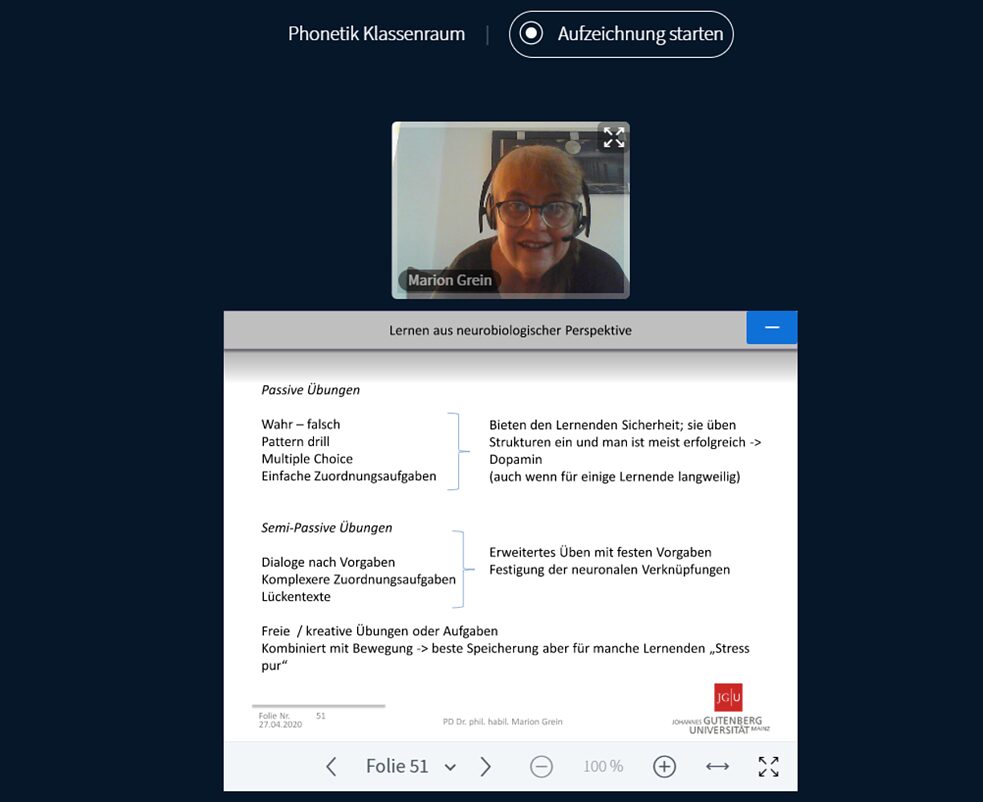 The black screen will now be filled with course participants.
| Screenshot: Marion Grein
It’s very helpful to use publishers' digital textbooks whenever possible and share the page you’re working on on the screen so learners will know where they are at any given moment. This is particularly helpful for learners who don’t have much experience with digital media.
The black screen will now be filled with course participants.
| Screenshot: Marion Grein
It’s very helpful to use publishers' digital textbooks whenever possible and share the page you’re working on on the screen so learners will know where they are at any given moment. This is particularly helpful for learners who don’t have much experience with digital media.
Generally speaking, a group size of about a dozen participants is recommended, though often not feasible. Which makes it all the more important to plan your lessons carefully. The more participants you have, the more important it is to include activities outside the virtual classroom.
Lesson planning also depends on the time available. More than 4–6 hours of continuous online learning is not recommended, because even in an interactive course the participants’ attention span and retentiveness are limited.
So what might a 5-hour online German class involve?
The participants log in to the virtual classroom, greet one another and are welcomed by the teacher. The first few minutes can be used to clear up any questions. Then the actual instruction begins. The structure of the lesson will depend on the teaching materials you’re using. Modern digital textbooks include listening texts, films, exercises and problems to be solved together. After about 40 minutes, even if the lesson is very interactive, it’s a good idea to divide the class up for work in pairs or small groups. This is where the learning platform proves extremely useful again: the partners or teams can meet up in their dedicated “breakout rooms” and either work on exercises from the textbook or work together on well-chosen problems or tasks. The important thing is that the results can be uploaded to the platform. If the participants create a poster, for example, it can be uploaded and later posted by screen sharing in the virtual classroom. The teacher can and should provide separate feedback on the participants’ work later on (i.e. after class).
| |
|
10.00-10.10 am
Welcome, greetings, clear up any questions |
Full class in virtual classroom |
10.10-10.50 am
Textbook–based instruction |
Full class in virtual classroom; try to get everyone actively involved |
10.50-11.15 am
Partner & group work (using textbook) |
“Breakout rooms” |
11.15-11.30 am
Presentation of results |
Full class in virtual classroom |
11.30-11.45 am
BREAK |
Time to stretch and move around, whilst teacher
remains available in virtual classroom |
11.45 am-12.15 pm
Textbook-based instruction |
Full class in virtual classroom; try to get everyone involved |
12.15-12.30 pm
(Differentiated) partner/group work |
Full class in virtual classroom |
12.30-1.15 pm
Review in pairs/groups e.g. using digital tools |
“Breakout rooms” |
1.15 pm
Full class meetup/discussion – ask how much more time groups need to complete tasks |
Full class in virtual classroom |
1.30-2.00 pm
Lunch break |
|
2.00-2.15 pm
Teacher waits in virtual classroom, according to how much more time they need, and talks to those still present |
|
2.15-3.00 pm
Learners present recaps of what they’ve learned; the others try out the other groups’ activities |
Full class in virtual classroom |
3.00 pm
Teacher recaps lesson, thanks and dismisses the class |
|
Here’s how an online lesson might look.
It’s important to tweak the lesson planning if learners need a lot more time for group activities. The time allotted for work in groups is bound to vary according to different learning cultures.
Tools for designing group work in interactive online teaching
Plenty of open access resources on the Internet are ideally suited for group activities. At institutions where learners do not have Internet access, however, teachers will have to come up with other activities.
I would like to present some free tools for group activity here.
Create your own worksheets
The participants review the material covered in the lesson by designing worksheets for the others themselves.
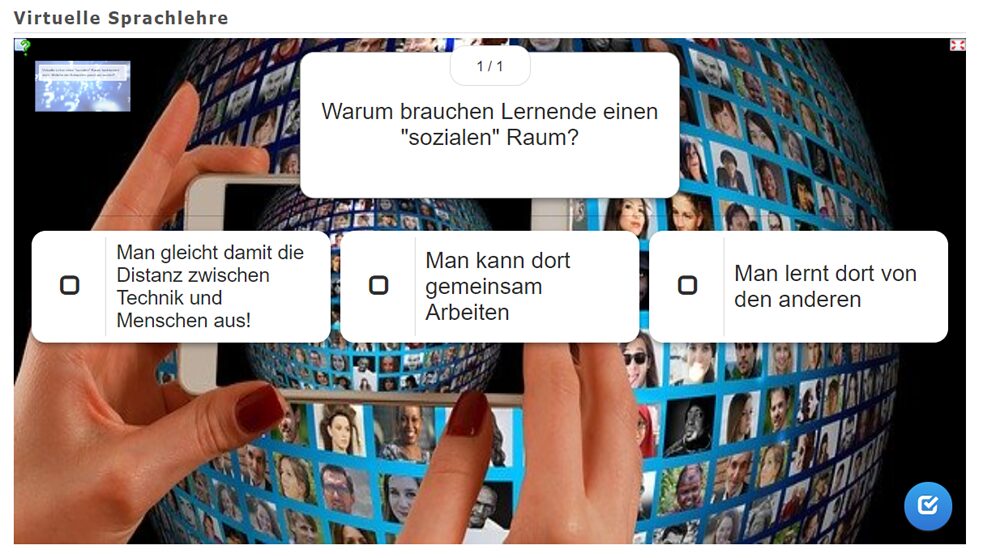 Example of a worksheet for the author's article, created with learning apps https://learningapps.org/
| Screenshot: Marion Grein
Example of a worksheet for the author's article, created with learning apps https://learningapps.org/
| Screenshot: Marion Grein
Die zahlreichen Vorlagen bieten sich auch besonders für die Erarbeitung grammatischer Themen oder der Wortschatzarbeit an (z.B. Bild-Begriff-Zuordnungen).
Sich vorstellen und Assoziationen sammeln
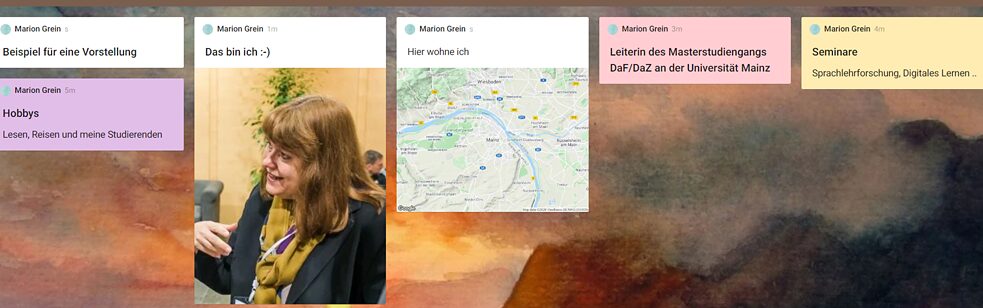 Created using Padlet https://de.padlet.com/
| Screenshot: Marion Grein
Created using Padlet https://de.padlet.com/
| Screenshot: Marion Grein
In Einzelarbeit können die Teilnehmenden sich z.B. vorstellen oder auch in Gruppenarbeit Assoziationen zu einem Begriff oder landeskundliche Informationen sammeln.
Wortschatz wiederholen mit selbst erstellten Rätseln
Die Teilnehmenden erstellen selbst ein Kreuzworträtsel zu einem Thema der Lektion. Hier bietet sich Partnerarbeit an.
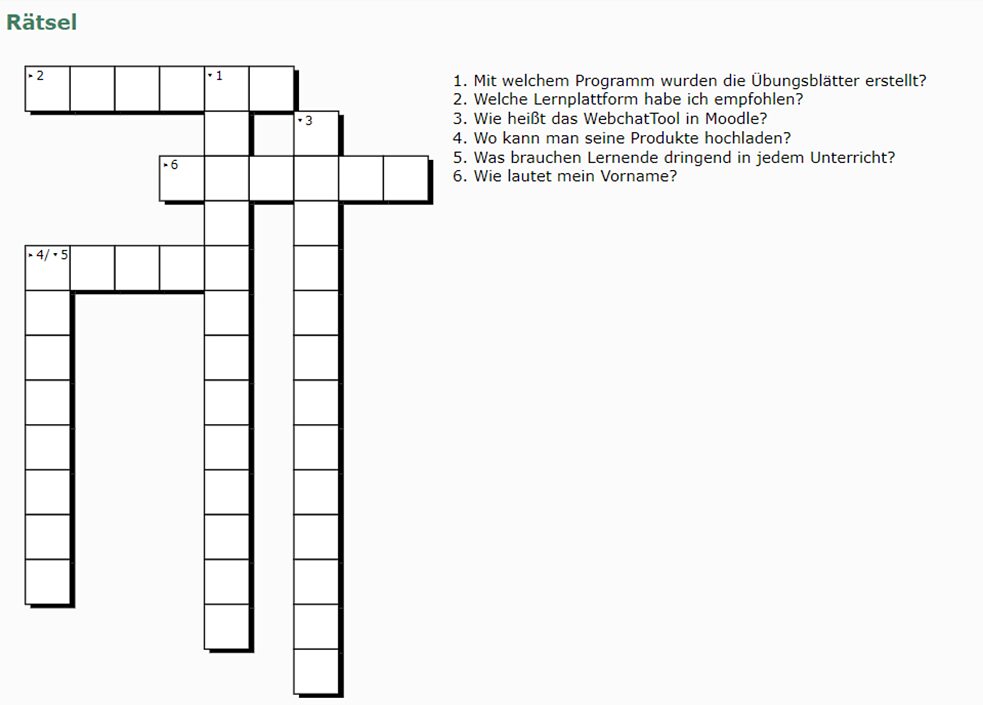 Created using www.xwords-generator.de/de
| Screenshot: Marion Grein
Created using www.xwords-generator.de/de
| Screenshot: Marion Grein
Noch zwei Hinweise zum Schluss:
Je lernungewohnter die Teilnehmenden, desto mehr Zeit benötigt man für die Einführung in die digitalen Tools. Sinnvoll bei größeren Gruppen, zum Beisiel bei Kindern und Jugendlichen an Schulen, ist der Einsatz von zwei Lehrkräften.
Dringend notwendig ist daher eine Schulung der Lehrkräfte, die ihrerseits die Tools vorstellen können müssen. Die Erfahrung zeigt, dass pro Tool eine Online-Schulung von 90 Minuten empfehlenswert ist.
