Unmask Fake News
Keeping the overview

Reports, pictures, videos – fake news can take different forms and is hard to refute. Some websites have therefore dedicated themselves to checking questionable information and media.
Verifying the truth can often be difficult. Journalists need to provide a swift response, must have answers, check what it fact and what is fiction – particularly at local level, the source of much disinformation.
Websites and online tools that are solely dedicated to fact-checking are providing good services in this regard. A selection of tools is listed below to help you identify fake news.
Personal checklist
Go through the publishing details
- In Germany, you are obliged by law to provide an imprint statement. If these details are not provided, the site is not to be trusted.
- The imprint statement contains information about the source of the news. A site that publishes fake news is often not based in Germany.
- Has the author of the article been named? If yes, do your research and find out what else the author has published.
Double-check the content
- Always look at the date of a report and enter the title in a search engine.
- Has this subject already been covered by other websites and other media? Are there multiple sources? No? Then treat the news with caution.
- Check sources and quotes: In what context are they still to be found on the internet?
- What about other articles on the alleged fake news page? How serious do they appear to be? What else is being published?
Check the URL
- Sometimes, fake news appears in the design of well-known media brands.
- It is therefore important to check the web address in the address bar. Often, the URL differs from the original only through the addition of a hyphen or an extension such as .net.
In social media networks – check the sender
- Study the sender profile carefully before sharing a post.
- How old is the sender’s Twitter/Facebook account?
- How many friends or followers does the sender have? Who are the followers/friends? Few followers and very new profiles are reason to be sceptical.
- Go through any articles/news published to date. Are the tweets and posts consistent in terms of time and content?
- Does the account have a blue verification badge?
- Was the photograph actually taken at the given place? Billboards, traffic signs and car registration numbers can provide clues.
- Fake newsmakers often show only certain sections of a picture, which is not a true reflection of the context in which the photograph was originally taken. Bear in mind that the message being conveyed by the picture may therefore be manipulated.
Websites dedicated solely to checking facts and fake news:
Hoaxmap.org
Background: Hoaxmap.org is a German website that posts rumours which have been circulating in Germany and which have been exposed as fake news. These rumours are usually about refugees or immigrants.
User value: Using a digital map of Germany, you can search for fake news according to federal state, place or keywords such as ‘theft’ or ‘physical injury’. You will immediately see the year in which the rumour first appeared. The site also carries a link to an article debunking the particular rumour.
http://hoaxmap.org/ (in German)
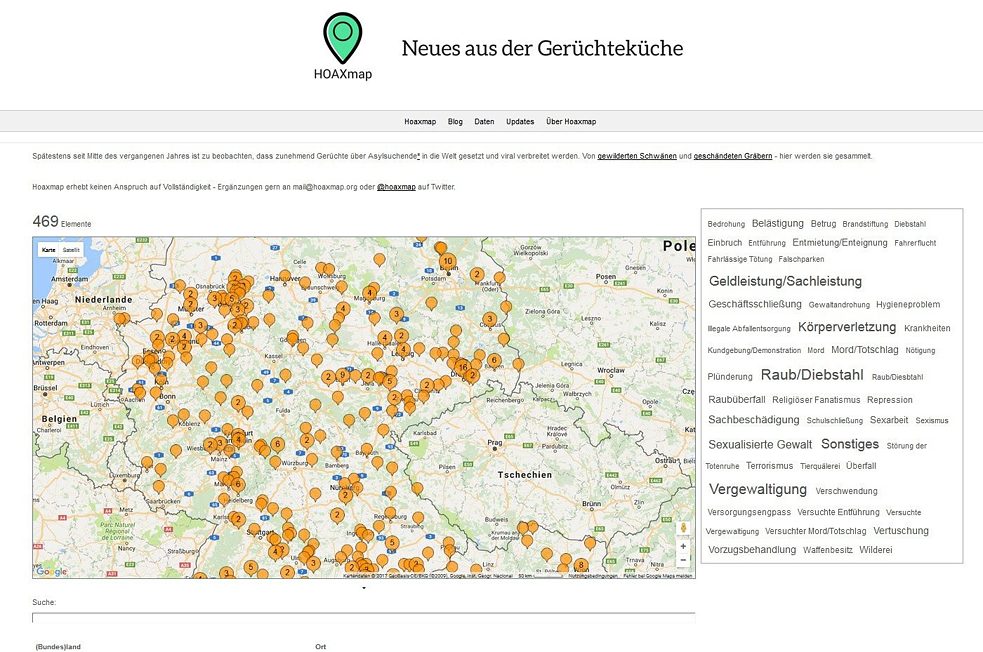 faktenfinder
faktenfinder
Background: The German broadcaster ARD has taken on the task of examining what is alleged to be fake news with the faktenfinder. Journalists state what they know about the actual facts but maintain multiperspectivity. The intention is to offer a platform where people can check verified facts.
User value: Go to tageschau.de. Under ‘faktenfinder’ you will find the latest information from Germany and abroad as well as background information with an all-encompassing and in-depth description of the issue causing controversy. Users can also opt for a tutorial, for example, on how to take a critical approach to statistics.
http://faktenfinder.de (in German)
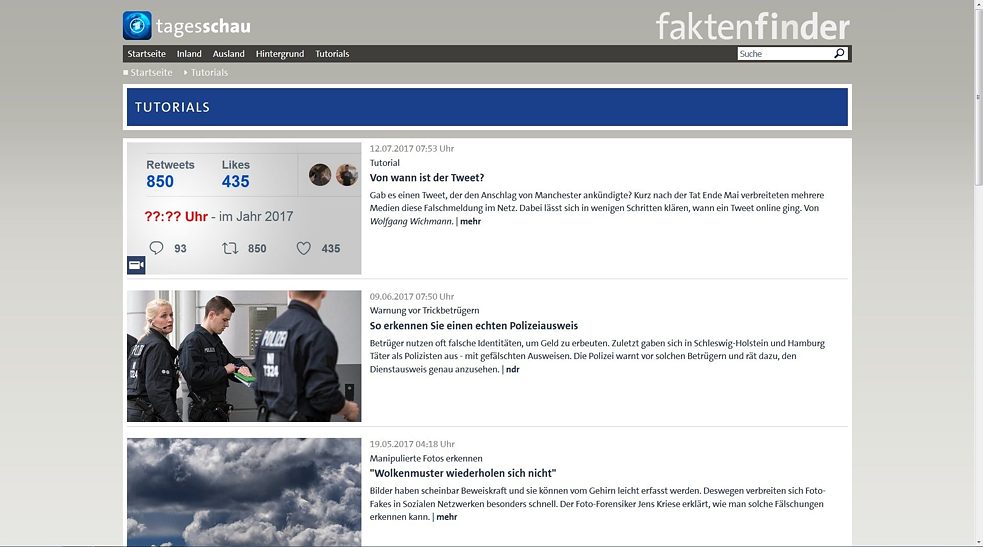 faktenfinder
|
In addition to websites that have devoted themselves entirely to checking facts and fake news, there are also a number of online tools, either free or paid for, that can help you check the authenticity of photographs and videos. Particularly user-friendly programmes that can be used free of charge are listed below.
faktenfinder
|
In addition to websites that have devoted themselves entirely to checking facts and fake news, there are also a number of online tools, either free or paid for, that can help you check the authenticity of photographs and videos. Particularly user-friendly programmes that can be used free of charge are listed below.
Google Images
Background: The classics: Google offers you the opportunity of narrowing the focus of your search on the source of a photograph. The search engine trawls databases for websites that carry the image, in addition to searching for similar or identical photographs.
User value: As soon as you enter the URL or the image, all you need to do is click on the camera icon.
TinEye
Background: The free programme TinEye also allows editors to check whether a photograph is original or not. According to the creators, the reverse image search currently checks over 17 billion images for matches.
User value: The user-friendly programme does not need much to get going. Here, too, all you need to do is provide the link to the image or upload the image.
https://www.tineye.com/
YouTube DataViewer
Background: The human rights organization Amnesty International has developed YouTube DataViewer, an online tool that can be used free of charge, to address the problem of fake news and videos being circulated on YouTube.
User value: Once you enter the YouTube link, it takes the programme no more than a few seconds to determine when and where the video was made. The programme also produces thumbnail images of videos that you can search for with a click.